How to manually get tax code changes?
This guide will show you the steps to manually access changes in your employee's tax codes if you aren't able to share PAYE Agent access in time.
Click on this link and then log in, then follow the steps below.
- Scroll down to PAYE for Employers and then click on view tax codes or notices.
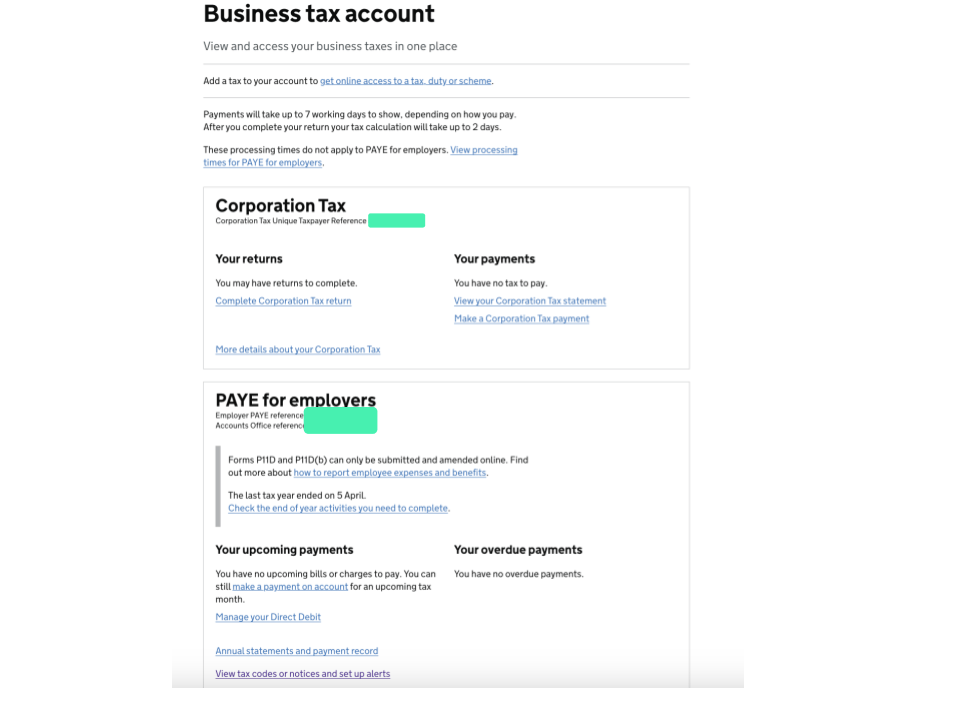
- Select current tax year & then search.

- Then download the notices & share with us!
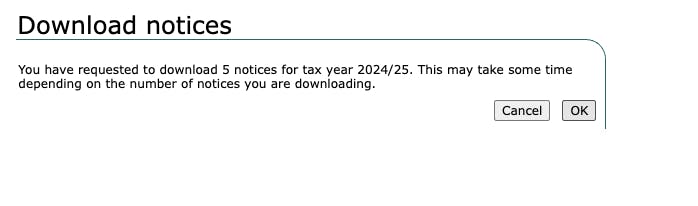
New content every Monday
No spam. Unsubscribe anytime.