Adding an Employment Securities Agent
Here is a guide on how to add Novabook as your Agent for Employment Related Securities.
1.Log in to the HMRC portal using this link here.
2.Click Manage Account
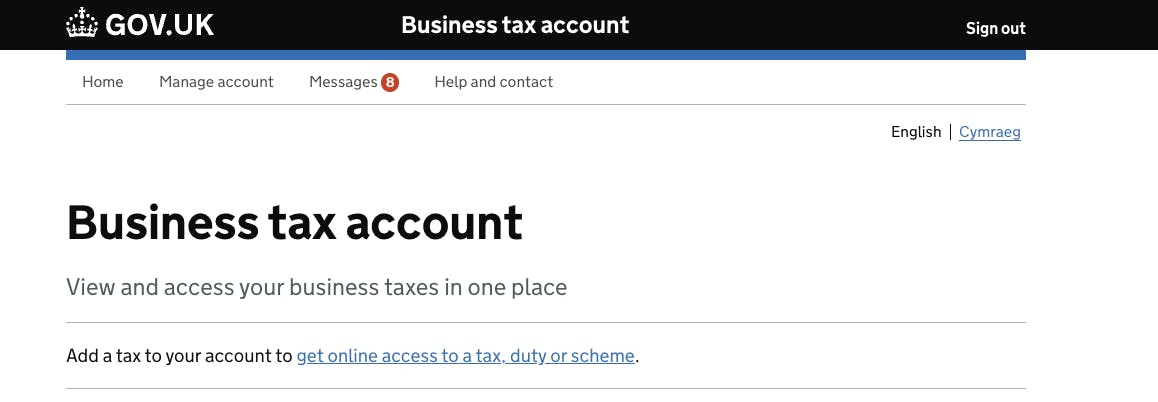
3.Scroll down to 'Add, view or change agents'
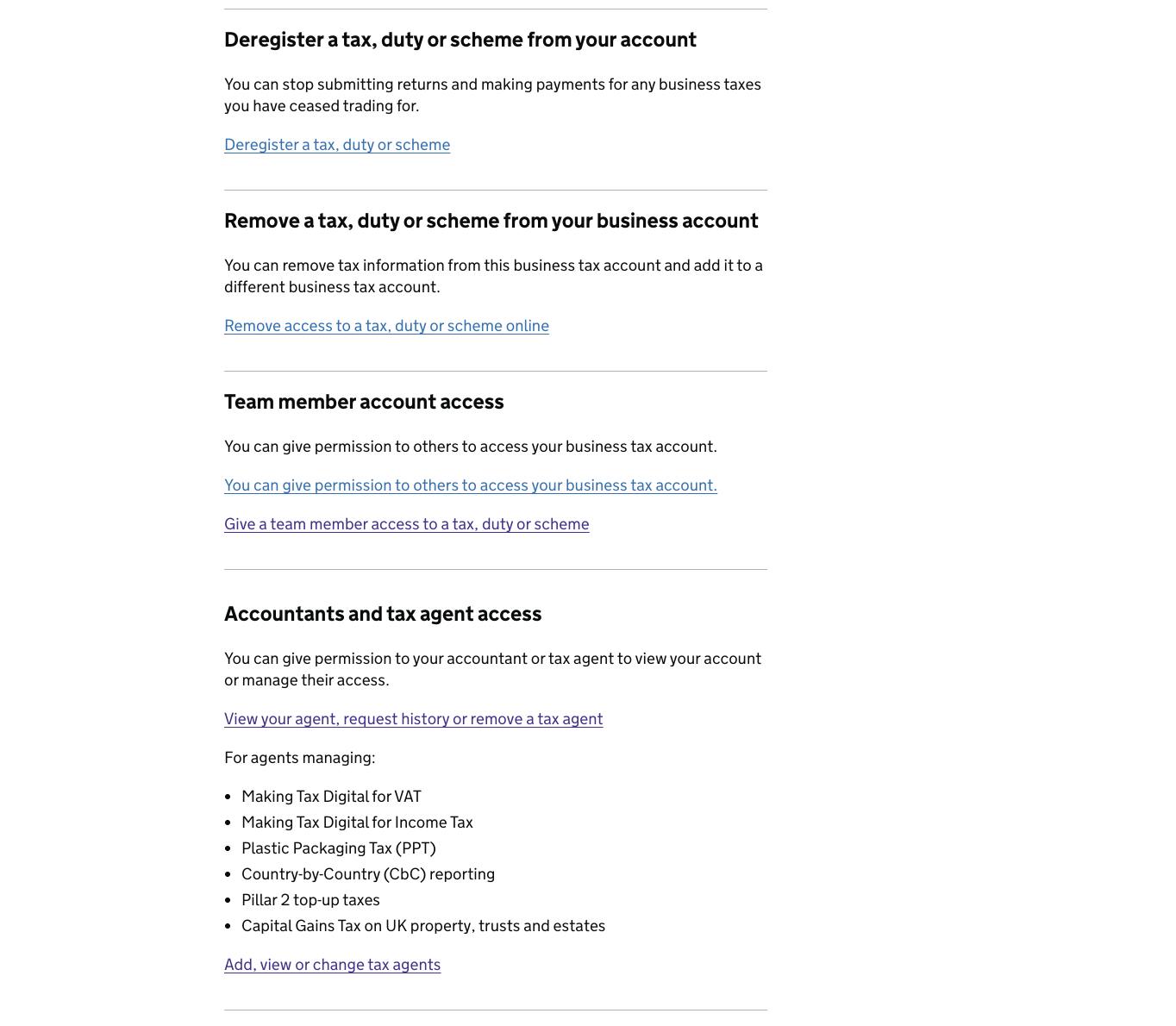
4.Choose Employment Related Securities and then enter our Agent ID which will be on the email that we send you.
New content every Monday
No spam. Unsubscribe anytime.